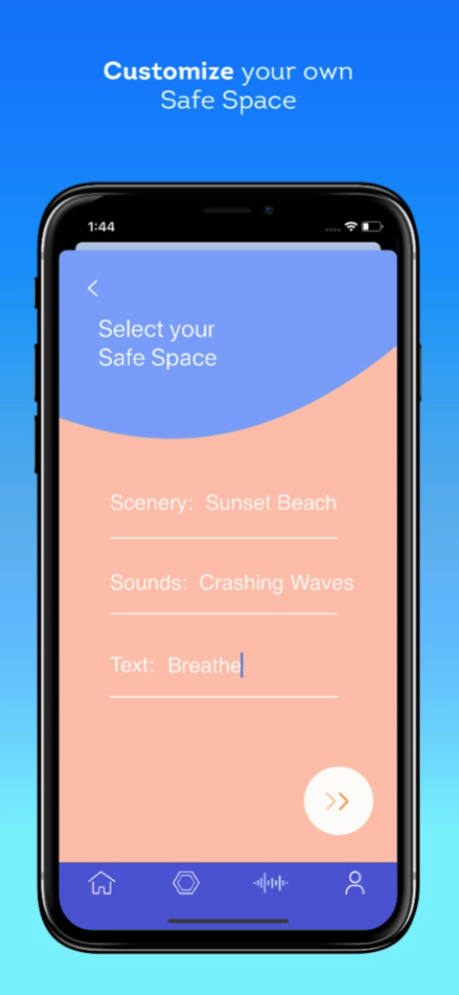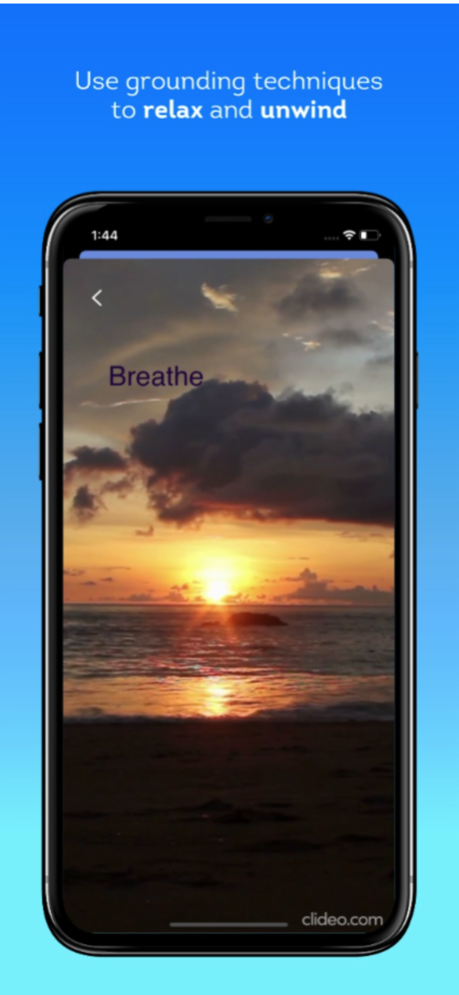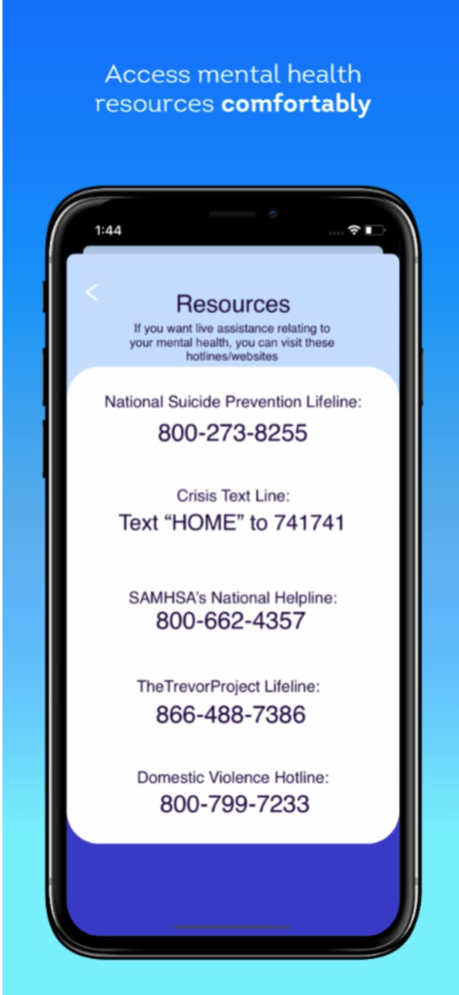TeenEase 1.1
Continue to app
Free Version
Publisher Description
Relaxation for Teens
**KEY FEATURES**
ENGAGING BREATHING GRAPHICS:
- Guided breathing exercise with visual components
- Various designs to choose from including flower, water, hexagon, and color
- Includes different breathing graphic speeds for an enhanced experience
SAFE SPACE SELECTION:
- Create your own “safe space” to come to when you need a few moments of serenity
- Customizable scenery, sounds, and text
- Use your senses to ground yourself in a tense situation
RESOURCES:
Our first launch is equipped with several hotlines found under your profile page to give you easy access to certified mental health professionals.
** WE WANT TO HEAR FROM YOU**
Keep up with us on Instagram @teeneaseapp
AND
Email us any questions/comments/concerns teeneaseapp@gmail.com
** DISCLAIMER **
This app is not meant to be a substitute for professional care; seek help from a mental health professional if you feel it will be beneficial for you.
This is just the beginning - we have so many awesome updates coming soon!
Sep 14, 2020
Version 1.1
- Bug fixes
- User experience enhancements
About TeenEase
TeenEase is a free app for iOS published in the Health & Nutrition list of apps, part of Home & Hobby.
The company that develops TeenEase is Stan Makarskyy. The latest version released by its developer is 1.1.
To install TeenEase on your iOS device, just click the green Continue To App button above to start the installation process. The app is listed on our website since 2020-09-14 and was downloaded 0 times. We have already checked if the download link is safe, however for your own protection we recommend that you scan the downloaded app with your antivirus. Your antivirus may detect the TeenEase as malware if the download link is broken.
How to install TeenEase on your iOS device:
- Click on the Continue To App button on our website. This will redirect you to the App Store.
- Once the TeenEase is shown in the iTunes listing of your iOS device, you can start its download and installation. Tap on the GET button to the right of the app to start downloading it.
- If you are not logged-in the iOS appstore app, you'll be prompted for your your Apple ID and/or password.
- After TeenEase is downloaded, you'll see an INSTALL button to the right. Tap on it to start the actual installation of the iOS app.
- Once installation is finished you can tap on the OPEN button to start it. Its icon will also be added to your device home screen.